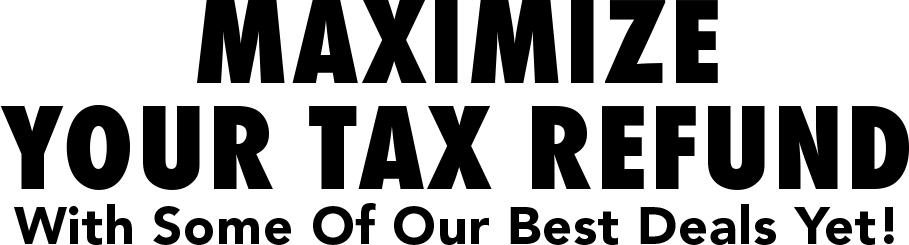Today we are reviewing the 49” TCL Roku Smart Television. TCL has made significant strides in the past few years, making themselves one of the top 5 television manufacturers of 2018. A couple of years ago they adopted the excellent Roku operating system; this year, it’s delivering color and HDR (Dolby Vision, specifically) that’s competitive with TV’s costing twice as much.

Design and features
We’ll get back to the picture that the TV generates in a bit; first, one of the best things I’ve seen in a while: An honest-to-goodness, placed-where-you-can-see-it power button. Somewhere along the line, these fell out of favor with TV manufacturers, banished to the back of the chassis or some other inconspicuous location. Possibly because of Samsung’s one-time ridiculous habit of making them bright blue and leaving them burning all the time.
This one is large, obvious, and placed on the lower center of the TV, but it doesn’t shine constantly. Sweet. And yes, we just devoted more than a paragraph to a single button.
Beyond that which I just discussed, you’re talking nice and extraordinary design: a pewter-colored bezel and a rectangular shape. TCL talks up their thinner (from screen to edge) bezel, which of course allows a larger TV in a smaller space should that happen to be a requirement of yours. It measures 3 inches front to back, and it weighs in at roughly 24.9 pounds, so it’s easily wall-mountable.
The input/output ports are recessed into the back left of the TV’s housing: Three 60Hz HDMI 2.0 (with HDCP 2.2), one of which supports the Audio Return Channel (ARC); an optical S/PDIF audio out; a single USB 2.0 port; a 3.5mm headphone jack; a 3.5mm A/V input that accepts an included breakout cable with stereo RCA and composite video input jacks; and 10/100 ethernet (with an 802.11ac adapter onboard). The remote works via Bluetooth, but there’s no support for other Bluetooth devices, so you can't connect wireless headphones to it or stream music from a mobile device.
Remote and interface
The Roku OS TCL uses delivers unrivaled content presentation and easy navigation. Live preview of the content playing on the inputs has been added. You do have to create an online profile to use the Roku service. Note that you do not need to supply credit-card info, although that fact is not made obvious. Simply quit the sign-up process without filling out those fields.
The TCL remote is essentially a Roku remote (it’s basically the same remote you’d get if you bought one of Roku’s higher-end set-top boxes). It has a minimal number of buttons and is quite efficient. We really like how the user interface handles navigation during file playback—you need just one click for any action using the four-way rocker switch. That’s much better than the tedious Samsung approach, where you must select the appropriate on-screen control before you can take action.
Picture quality
The display technology at hand works pretty well with both SDR (standard dynamic range) and Dolby Vision/HDR10 high dynamic range material. Indeed, the brightness, contrast, and color remind us more of recent mid- to high-end Sony and Samsung TV than any entry-level set. The colors are rich, and there seems to be a lot of them and they seem to be pretty darn accurate and the HDR pops really well.
One thing we truly appreciate about this TCL is that, unlike some other TVs, all the adjustments remain available when HDR is engaged. Off-axis viewing is also generally quite good, given relatively mild lighting in the surrounding area.
Conclusion
In terms of color and HDR, the punches impressively far above its weight class. The built in Roku OS and smart features give this TV an advantage over it’s competitors. Stop by one of our stores to check this TV out for yourself and let us know what you think!